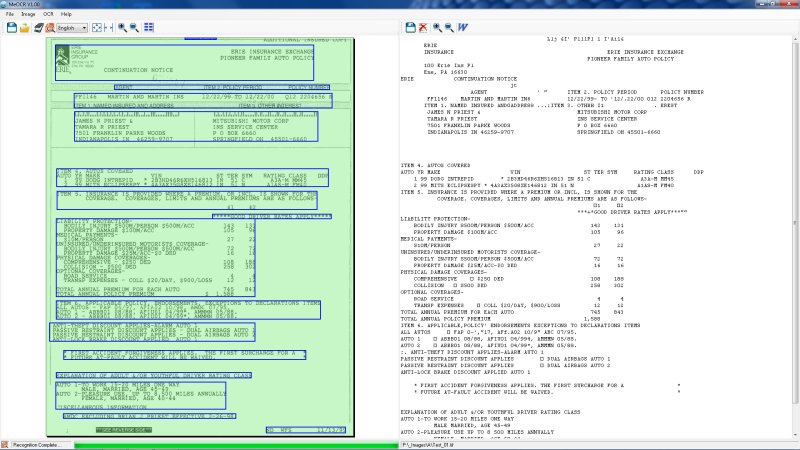MeOCR - Features
-
High accuracy: Saves time by
reducing the number of corrections and editing needed.
-
Retains Formatting: Most OCR
applications do not retain formatting. Me OCR Produces formatted
output saving time formatting.
- Supports Multiple Languages:
Bulgarian, Croatian, Czech, Danish, Dutch, English, Estonian,
French, German, Hungarian, Italian, Latvian, Lithuanian, Polish,
Portuguese, Romanian, Russian, Serbian, Slovenian, Spanish, Swedish,
Turkish, Ukrainian.
|
- Scan images or load them from file:
Scan your images into MeOCR or load them from file.
- Supports multiples image formats:
Me OCR supports all the major file formats. bmp, tiff, jpeg,
gif, png.
- Supports color, grayscale and B/W: Me OCR can
recognize text on most images even in color.
- Image Clip OCR: OCR only a portion of the image by
selecting the region with the mouse.
- TWAIN Scanning Support: Allows importing images
from any twain device including cameras.
- MS Word support: Export document to Word for easy
editing and formatting.
- Save images to multiple formats: Save images as
bmp, tiff, jpeg, gif, png.
- Built in text editor: Allows you to edit your
document within Me OCR.
|